Control your Sportbot easily through the mobile app, available for both iOS and Android devices.
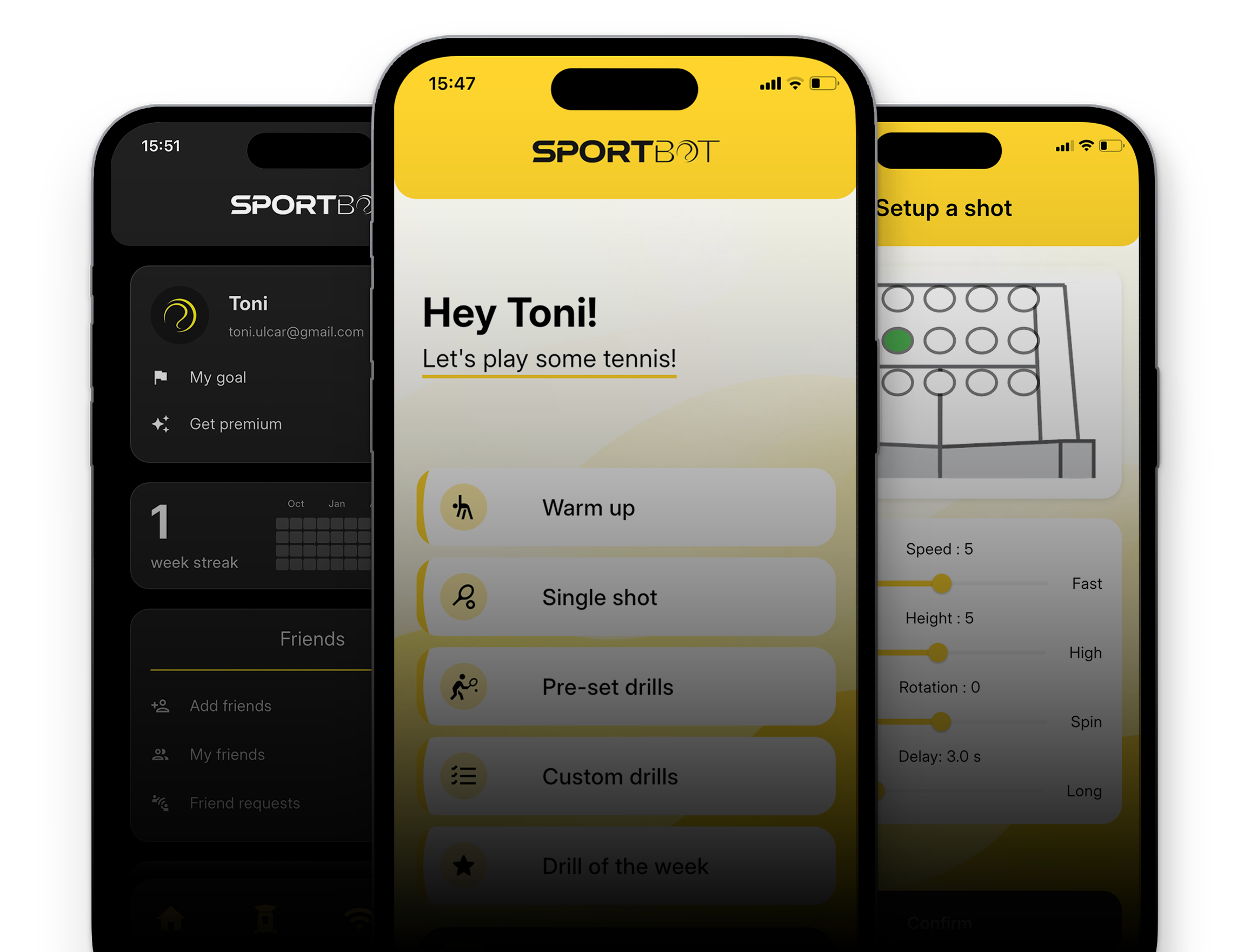

Download the Sportbot app
Set up your profile in the Sportbot mobile app. This unlocks personalized drill recommendations, progress tracking, and sharing options with your friends and coaches.
Connect
Turn on your Sportbot and connect via Bluetooth. Once paired, you can practice your perfect drill, and monitor your machine’s status directly from your phone.
Enjoy
Select a warm-up, preset, or custom drill, adjust duration and intensity, and start hitting. Sportbot will move and launch balls precisely. Helping you train smarter, every time.
Train smarter with the Sportbot app
Warm up
Prepare your body and mind before practice. The Sportbot app launches random balls to your forehand and backhand, so you loosen up, build rhythm and boost agility with complete control over ball count and difficulty.
Practice a shot
Focus on a single specific shot and lock in muscle memory. With precise control over speed, height, rotation and launch interval, you tailor each shot to exactly what you need to improve.
Practice pre-set drills
Train like the pros with shot sequences developed by tennis experts. Sportbot moves across the court and simulates real-match scenarios to prepare you for offense, defense and everything in between.
Create your own drills
Take full control of your training. Build custom shot sequences with ball placement, pace and spin built to your weaknesses and goals. Program it once and let Sportbot execute it.
Play a match
It’s you versus the machine. Sportbot uses advanced algorithms to recreate real-match intensity. Unpredictable shots, constant movement and challenge that helps you push your limits.
Trusted by players, coaches, and club owners worldwide
Best tennis machine ever
I 100% recommend Sportbot if you are looking to improve and enjoy tennis at the same time!
Top Tennis Ball Machine
I love it. And the drills are amazing.
Killer drills!
You can set your own drills or use the preprogrammed ones, so it can be as easy or as hard as you want. 10/10, would suffer again! Loved it.
Benefit from the app without the launcher
Start practicing with purpose. Choose your target zone before each drill and focus on hitting it consistently.
Place your phone near the net post and let the AI model track every shot, analyzing precision and ball placement in real time.
Get a complete overview of your session with detailed accuracy reports and progress insights that help you improve faster.
Basic
- List Item #1
- List Item #2
- List Item #3
- List Item #4
Pro
- List Item #1
- List Item #2
- List Item #3
- List Item #4
Premium
- List Item #1
- List Item #2
- List Item #3
- List Item #4
Do I need the Sportbot launcher to use the app?
No — you can also use the Sportbot app independently. It allows you to analyze your shots, measure accuracy, and get AI-powered feedback without connecting to the launcher.
How do I connect the app to Sportbot?
Simply turn on your Sportbot and enable Bluetooth on your phone. The app will automatically detect the device and guide you through the quick pairing process.
Is the app available for both iOS and Android?
Yes. The Sportbot mobile app is available on the App Store and Google Play.
What can I do once I connect the app to Sportbot?
You can control every drill and training setting — including ball speed, spin, placement, frequency, and launcher movement. The app also lets you save and repeat your favorite drills anytime.
What if I just want to track my performance?
You can use your smartphone camera for AI shot tracking. The app will analyze your accuracy, record shot patterns, and provide a detailed performance overview after each session.
Can I share my progress with my coach?
Yes. The app enables data sharing and performance reports, helping coaches analyze your training results and recommend the next best drills.
Does the app work offline?
You can access saved drills and local session data offline. However, for AI-based tracking and cloud analytics, an internet connection is required.
Do I need to create an account?
Creating an account unlocks personalized drill recommendations, saved progress, and coach sharing options. You can start without one, but logging in provides the full experience.
